Getting Started
Interested in using Fullstory to understand and debug mobile app experiences? Request a demo or contact us to learn how to add Fullstory for Mobile Apps to your current account plan.
Install & Deployment
There are different ways for customers to install our SDK, depending on the operating system and platform:
- Getting Started with Android Data Capture
- Getting Started with iOS Data Capture
- Getting started with Fullstory for Flutter Mobile Apps
- Getting Started with Fullstory React Native Capture
- Getting Started with Cordova or Capacitor Data Capture
API Docs
- Android API
- iOS API
- Flutter API
- React Native JavaScript API
- Browser JavaScript API for Cordova/Capacitor/WebViews/etc.
Mobile Privacy
Fullstory for Mobile Apps includes and requires Private by Default technology that empowers product teams to debug experiences on native mobile applications while proactively respecting end-user privacy. Session re-creation for mobile apps isn't a screen recording and Fullstory never captures screenshots from an end-user's device. Similar to Fullstory for the web, where session replay represents a re-creation of a digital experience based on captured changes in the DOM, Fullstory's session re-creation for mobile apps is based on drawing operations, where text, images, and personal data are masked at the source by default, such that masked data never reaches Fullstory's servers.
Mobile vs Web
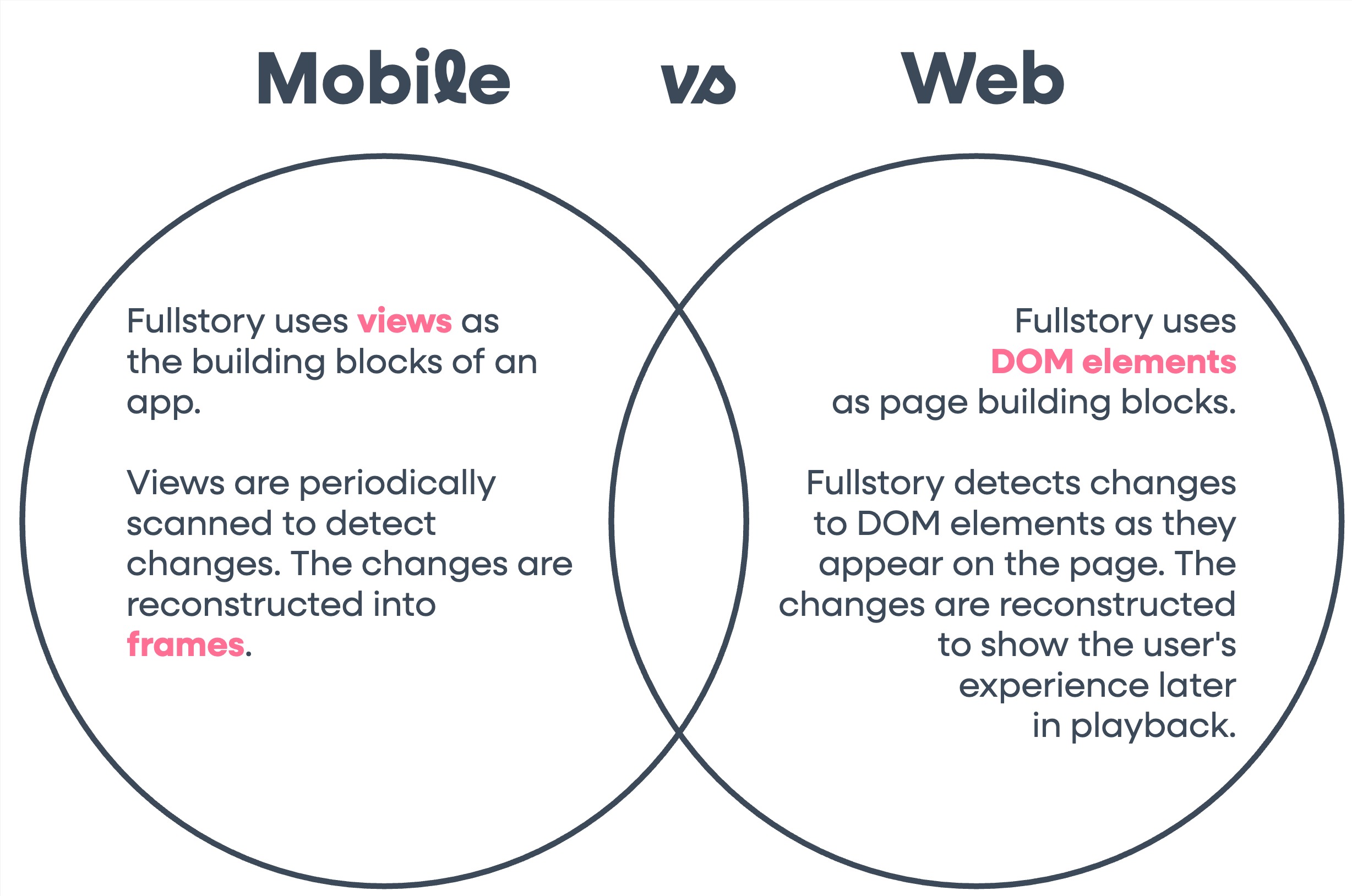
Fullstory for Mobile Apps differs from the web implementation of Fullstory in many ways. However, both share the desire to not affect performance for the end-user and to surface all information that might be useful from an end-user digital experience perspective, all while respecting the privacy of the user.
On the web, Fullstory uses DOM elements as the building blocks of a page. We detect changes to the on-screen content, then reconstruct the change in our app in order to look like how a user experienced it later in playback.
On mobile devices, Fullstory uses views as the building blocks of an app. The views are scanned periodically to detect changes, then reconstructed into “frames.” A mobile frame is a snapshot of the views, like images, text boxes, and other input elements currently on-screen, including their contents.
In both cases of mobile and web, we are capturing a set of instructions, not capturing videos, for how a device renders on an app or how a browser renders on a web page.
Additional Information
See our Help Center for additional articles and guides.