Getting Started
Once you've created an API Key, you're ready to start sending data to Fullstory.
- User data can be created and modified via the Users API.
- Multiple users can be batch created with the Batch Import Users API.
- Event data can be created with the Events API.
- Multiple events can be batch created with the Batch Import Events API.
Differences between V1 and V2
The current API version (V2) is initially focused on enhanced data capture and processing.
Some features that will remain in the V1 API:
Migrating from V1 to V2
- The V1 Set User Properties endpoint is replaced by POST /v2/users and POST /v2/users/batch.
- The V1 Set User Events endpoint is being replaced by POST /v2/events and POST /v2/events/batch.
Changes to custom properties
The V2 API has significant changes to how custom properties for users and events are defined. Type suffixes are no longer required for custom properties.
In fact, it is actually required that you omit these suffixes for all custom properties.
Types will be inferred, but they can be declared explicitly by using the optional schema.
See Custom Properties for more details.
Examples
V1 user data updates require the addition of type suffixes on custom field names:
POST /users/v1/individual/{uid}/customvars
{
"displayName": "Daniel Falko",
"email": "daniel.falko@example.com",
"pricingPlan_str": "free",
"popupHelp_bool": true,
"totalSpent_real": 14.55
}
It is required that you omit these suffixes for all custom properties for V2 user data create/update.
Types will be inferred unless explicitly declared in a
schema collection. All custom data is captured in a properties collection:
POST /v2/users
{
"uid": "xyz123",
"display_name": "Daniel Falko",
"email": "daniel.falko@example.com",
"properties": {
"pricing_plan": "paid",
"popup_help": true,
"total_spent": 14.55
}
}
Greater flexibility for user data
- In the V1 API, only users that have been identified during a browser or mobile app session can be updated via the
Set User Properties endpoint. Otherwise, the API
call will return a
404"user not found" error. - The V2 API allows for user data creation and management for users that have not already been captured in a session.
Anonymous users as well as identified users can be created/updated via the POST /v2/users and POST /v2/users/batch endpoints.
Unlike the V1 API, a
404error will not be returned if you send user data that hasn't already been captured in a session. - The V2 API returns a Fullstory-generated
idfield in case you wish to use it to reference user data in Fullstory. You can still provide auidwith the identifier that you already use in your system for any given user.
API Guarantees
- Over time, as an anonymous user is identified across multiple devices and via the server API, they will represent a single “logical” user.
- A Fullstory-generated user
idwill remain stable and will be guaranteed to reference the same logical user after that user has been identified. - Once a user is identified, a different “id” value may be returned in the server API response of an operation on that user.
- Once a user is identified, the state of their properties collection will represent the most recent state set for that user, even when property values were set when the user was anonymous, prior to being identified.
- This means we will merge existing user properties with new properties being set, and resolve any collisions by taking the most recent value
- Once a server API
uidvalue has been set for a user (i.e. they’ve been identified), that value is immutable and any attempt to update the existing value will result in an error.
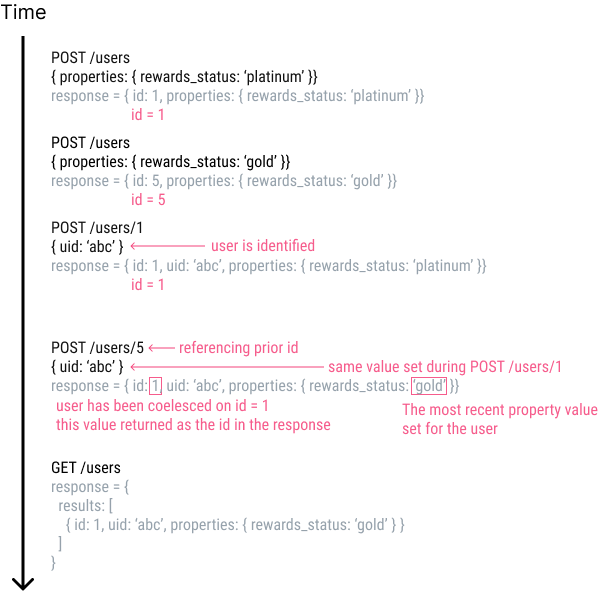
Data Residency
Fullstory uses Google Cloud Platform data centers to process and store data. The default data center for all customers is located in the US. As of August 2022, Fullstory also has a data center in the European Union (“EU”). Customers now have the option to designate the location of the data center that supports their Fullstory account.
All API requests use the api.fullstory.com domain. They are automatically routed to the correct data center based on
what is configured for your Fullstory account. You can determine which data center your account is associated with in
one of two ways:
- The Fullstory URL you use to login
- https://app.fullstory.com/ uses the
na1data center - https://app.eu1.fullstory.com uses the
eu1data center
- https://app.fullstory.com/ uses the
- The API key you are using for API authentication. The data center used is included as the first
three characters of the API key. If your API key was created prior to August 2022, it may not include this prefix. In
this case, your API key will be associated with the
na1data center.- API key format:
<data center>.<token>
- API key format:
Server Event Quota
Each Fullstory account includes a maximum number of server events that can be captured within a monthly or annual cycle. View the server event quota for the account as well as the total number of server events that have been recorded in the current cycle at Settings > Account Management > Subscription.
API requests that exceed the server event quota will receive a 429 response code.